Let’s say we want to put in a html page a few photos horizontally. This can be done easily using a table.
Tags <table> </ table> define the contents of a table. Between these tags must be included on these other tags <tr> <td> </ td> </ tr> so that the table will form <table> <tr> <td> </ td> </ tr> </table>.
Tag stands for table row <tr> and marks a table row and <td> tag comes from date marking table cell contents that are in the table.
Correct expression for the introduction of the photographs is <img src=”path to foto”> and we can use for placing images in table cells.
It creates the following expression:
<table> <tr> <td> <img src="imagine1.jpg"> </ td> <td> <img src="imagine2.jpg"> </ td> <td> <img src = "imagine3. jpg> </ td> </ tr> </table>
This expression results in display of three images in line three of table cells. It is possible that the
three images are different sizes but in order to resize the optimal value we can use expression <img width=”100″ height=”100″ src=”imagine1.jpg” > resizing the content of a cell to a value of 100 / 100 pixels per picture.
Images can be stored somewhere on the Internet, in which case the tag should mention src link to the picture or can be stored locally on a server or workstation src tag gaining value relative to the server or workstation.
Success!
You can download an example (archived txt format) from here. All you have to do is to insert the content of the text file to an html file and then the file should run from every computer with an internet connection.
 |
 |
 |
 |
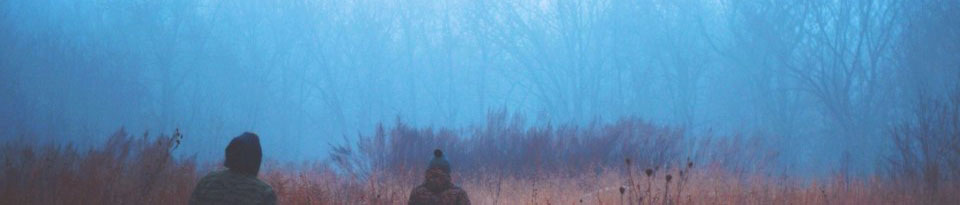
4 comments
Skip to comment form
Easy but useful 😀
Machine translation failed. retry
i liked ths..thaks
Machine translation failed. retry