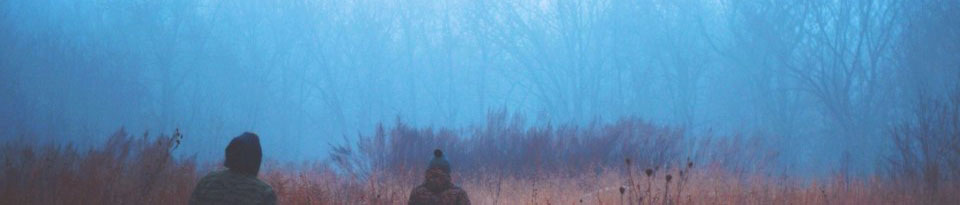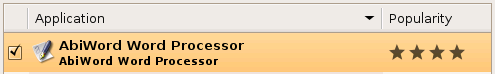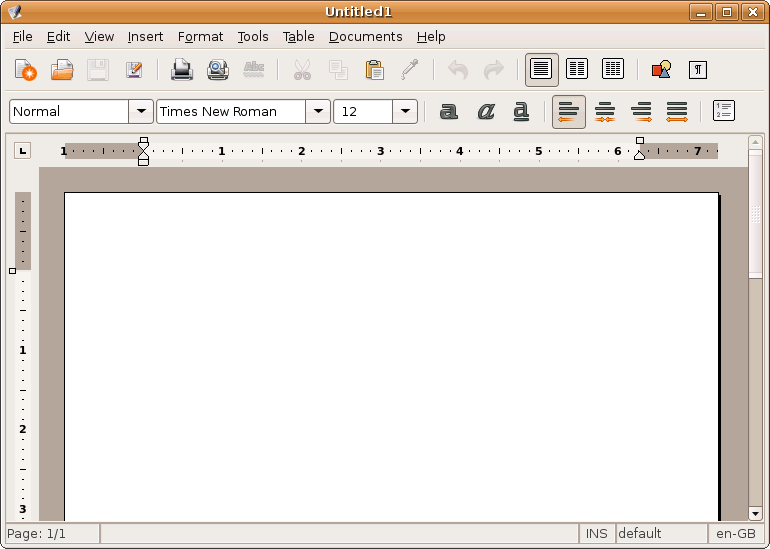AbiWord is a free and open source software word processor. It was originally started by SourceGear Corporation as the first part of a proposed AbiSuite. Development stopped when SourceGear changed their focus to Internet appliances. AbiWord was adopted by some open source developers and AbiWord continued to be developed. AbiWord supports both basic word processing features such as lists, indents and character formats, and more sophisticated features including tables, styles, page headers and footers, footnotes, templates, multiple views, page columns, spell checking, and grammar checking.
By default, AbiWord actually uses its own document format, different from all other word processors. This means that if you don’t change any options, you might end up with files that you can’t open unless you can get another copy of AbiWord.
Starting with version 2.8.0, AbiWord includes a collaboration plugin that allows integration with AbiCollab.net, a Web-based service that permits multiple users to work on the same document in real time, in full synchronization.
In terminal you can install it by using the following command:
sudo apt-get install abiword
In the program manager you can find it with the name below:
This is what AbiWord looks like once you’ve got it started: