 Windows equivalent : Adobe Photoshop, Paint.Net
Windows equivalent : Adobe Photoshop, Paint.Net
Ubuntu equivalent : GIMP
Basic GIMP
GIMP (GNU Image Manipulation Program) is a free software raster graphics editor. It is primarily employed as an image retouching and editing tool and is freely available in versions tailored for most popular operating systems including Microsoft Windows, Apple Mac OS X, and GNU/Linux. It has layering abilities like Photoshop.
In addition to detailed image retouching and free-form drawing, GIMP can accomplish essential image editing tasks such as resizing, editing, and cropping photos, photomontages combining multiple images, and converting between different image formats. GIMP can also be used to create basic animated images in the GIF format.
GIMP’s product vision is that GIMP is, or will become, a free software high-end graphics application for the editing and creation of original images, icons, graphical elements of web pages and art for user interface elements.
sudo apt-get install gimp gimp-data gimp-plugin-registry gimp-data-extras
Access it through Applications → Graphics → GIMP Image Editor.
GIMP Paint Studio
GIMP Paint Studio (GPS) is a package with a collection of brushes and accompanying tool presets for GIMP aimed at improving the capabilities in drawing and painting using GIMP. GPS provides a wide range of tools for graphic designers and digital artists: different shadowing pencil brushes (graphite, 2B, 6B, etc), pen brushes (BIC pen, sketching pen), oil brushes and other presets for airbrushing, using the ink tool, smudging, etc.
To add the PPA and install GIMP Paint Studio in Ubuntu (install GIMP first), use the following commands on the terminal:
sudo add-apt-repository ppa:shnatsel/gimp-paint-studio
sudo apt-get update
sudo apt-get install gimp-paint-studio
Gimp Painter adds some color blending and line smoothing features:
It is not a separate package, but a whole patched GIMP.
To install Gimp Painter from terminal:
sudo add-apt-repository ppa:mizuno-as/gimp-painter
sudo apt-get update
sudo apt-get upgrade
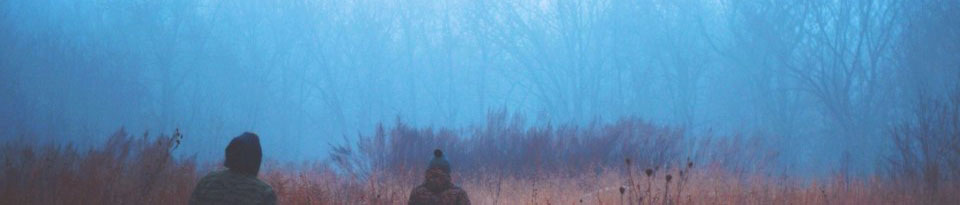
6 comments
Skip to comment form
Лучшая копия audemarspiguet часы продажи,1:1 копия audemarspiguet часы, старинные швейцарские часы интернет-магазин.
Machine translation failed. retry
Replica Blancpain klockor, Blancpain klockor, Blancpain Klockor Outlet, Repica Billiga Blancpain Klockor
Machine translation failed. retry
エルメスの腕時計
Machine translation failed. retry